Student Help Center
Are there transcripts and closed captioning in the lesson?
All of the Essential Education lessons include transcripts and closed captioning to enhance your learning experience. Here is how you can access and utilize these features:
Transcripts: Access the transcript in the top right corner of the screen.
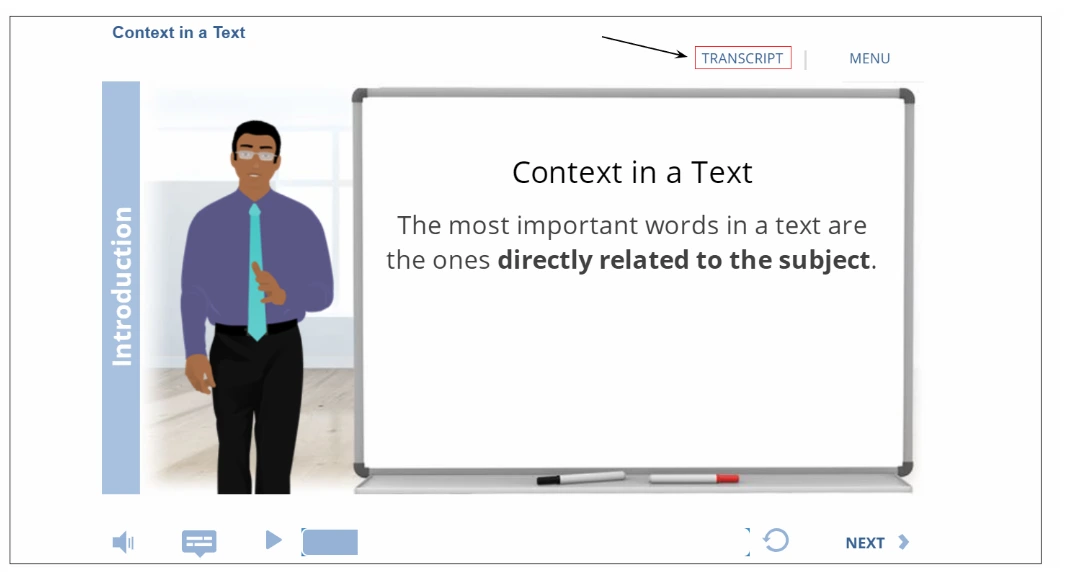

Scrolling Through Transcript: As you read through the transcript, you can scroll down using the gray bar on the right side of the screen.
Transition Between Transcripts: There is a separate transcript page for each lesson segment. Once you finish reading through the transcript, hit the “Next” button on the bottom right corner of the screen. This will bring you to the next transcript while staying in the same lesson.
Closed Captioning: To turn on closed captioning, go to the bottom left corner of the screen and click on the blue Closed Captioning Icon.

Toggle Closed Captioning: You can switch closed captioning on or off throughout the lesson without affecting your lesson progress.
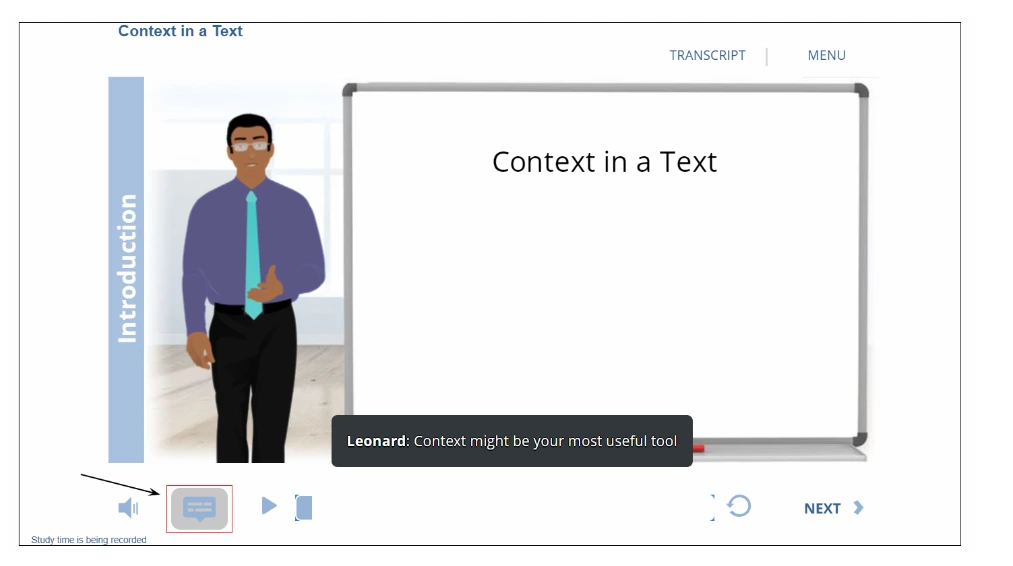
Related topics: