Student Help Center
How can I reactivate my subscription?
To reactive your subscription, follow these steps:
1. Login into your account here: www.essentialed.com/start/www
2. Click on the orange “Renew” button found at the bottom of the screen.
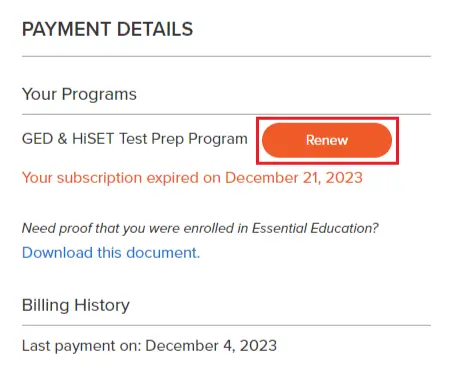
3. Fill out your billing information.
4. Click on the yellow “Submit Payment” button.
5. To resume your studies, go to the top right corner of the screen and click on “Courses.”
6. Select the course you want to study.
Related topics: