Student Help Center
How can I go back and repeat just one topic or quiz question?
Lesson Menu
You can choose which topic you want to repeat within a lesson without having to start from the beginning. To review a topic, open the lesson and click on the “Menu” button found in the top right corner of the screen.
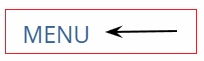
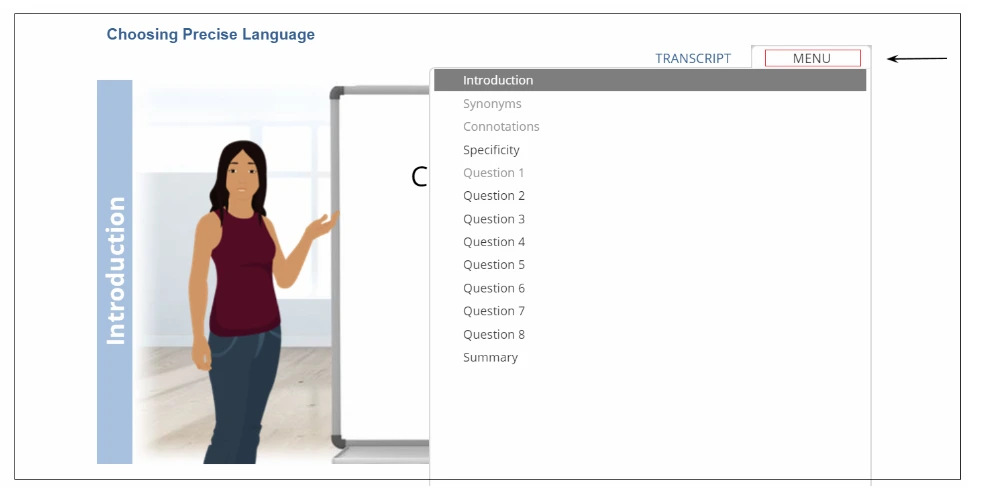
From there, you will see a list of topics and questions covered in that lesson. You can jump around to different topics in any order. You also have the option to choose a question from the quiz by selecting the question number from the menu button. This is a great way to review the answer explanations from the quiz!
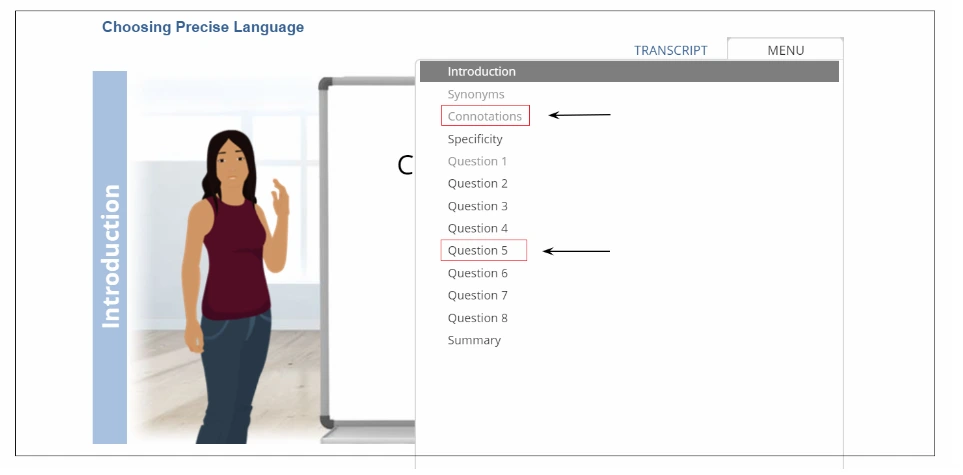
Related topics: