Student Help Center
How can I retake a unit quiz?
To retake a unit quiz, follow these steps:
1. Locate the Mastery box, which is found under the Learning Plan.
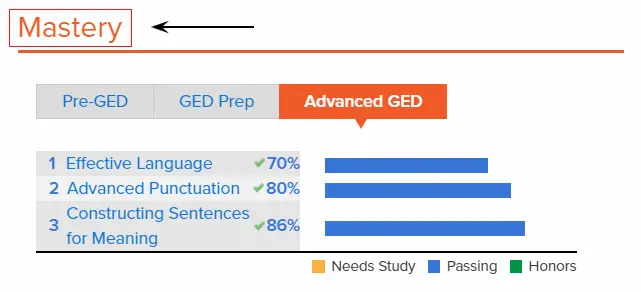
2. Click on the name of the unit that you want to retake.
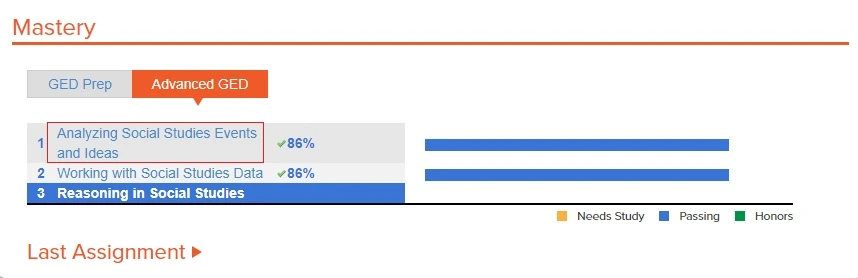
3. Go to “Quizzes” and click on “Take” found on the right side of the screen.
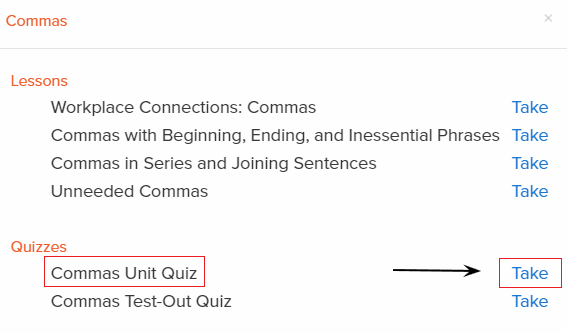
You can retake this quiz as many times as you like, but the score from the first attempt will stay in the Mastery box.
Related topics: