Student Help Center
How can I find the score of my last assignment?
To find the score of your last assignment, follow these steps:
1. Locate the Mastery box under the Learning Plan.
2. Click on the orange “Last Assignment” button.
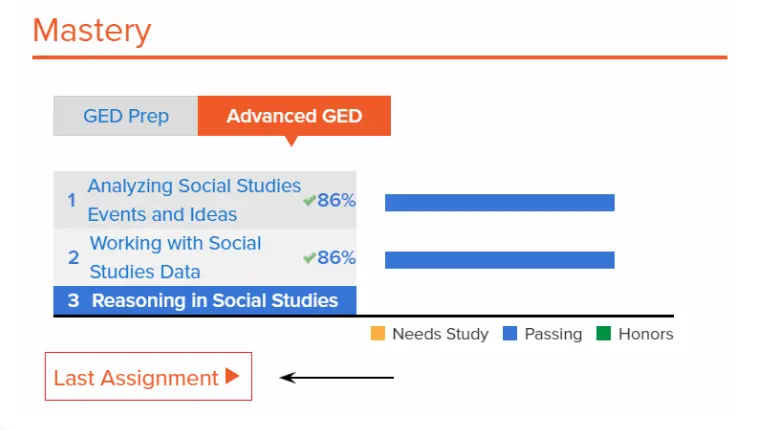
You can retake the lesson as many times as needed, but it will always show the score from the first lesson attempt.
Related topics: