Student Help Center
Why is my study time counting toward the next day?
Because we use the Coordinated Universal Time for the Study Time Box, your study hours might appear on the next day’s study activity. For example, if you study at 10:00 pm on Monday, it might show in your Study Time box as a study activity for Tuesday. However, the total study time will be accurate even if the days are different.
To find your total weekly study time, follow these steps:
1. Click on “Week” at the top of the Study Time box.
2. Locate “Weekly Study Time” at the bottom of the Study Time box.
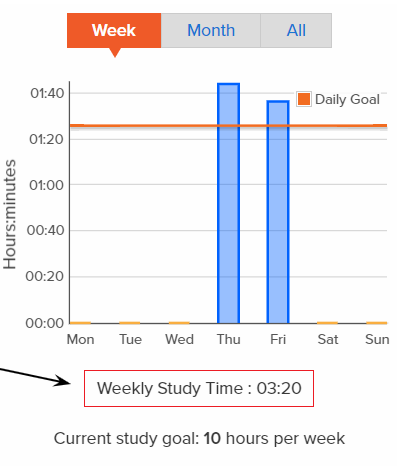
Related topics: