Student Help Center
Can I change the language settings in the middle of the lesson?
You have the option to change the language setting directly in the lesson by going to the top left corner of the screen and clicking on “Español” or “English.”

You can switch between the two language settings while in the lesson by selecting the language button, which won't affect your lesson progress.
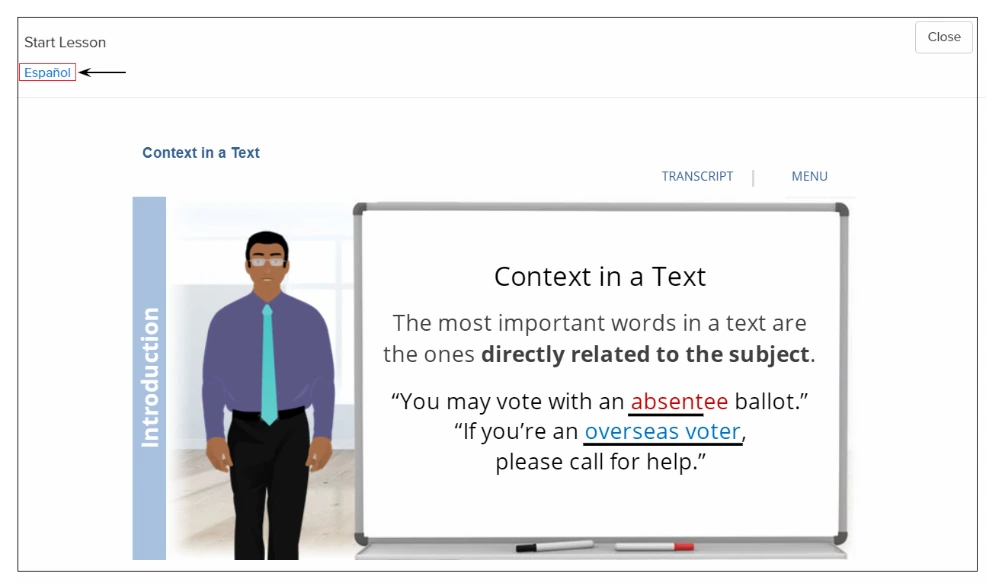
Related topics: